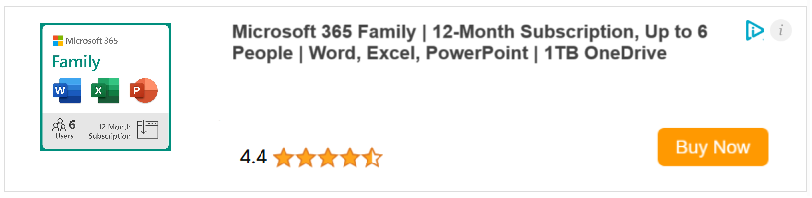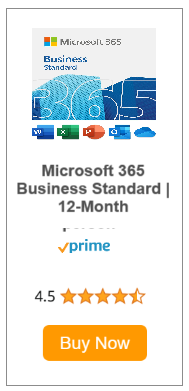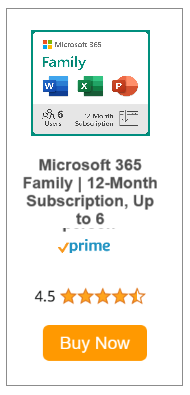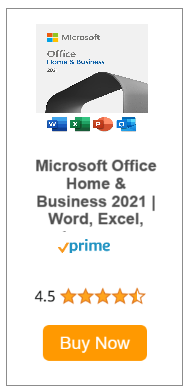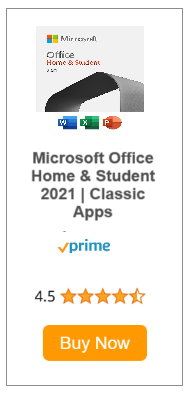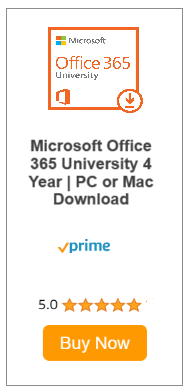Microsoft 365 Business Standard
Microsoft 365 Family
Microsoft 365 Family | 12-Month Subscription, Up to 6 People | Word, Excel, PowerPoint | 1TB OneDrive Cloud Storage | PC/MAC Instant Download | Activation Required
Microsoft Office 365 Family
Microsoft 365 Family is a subscription plan that 6 family members can buy together to access Microsoft 365 apps in the cloud, including Office, OneDrive, Outlook, and Skype. There are numerous advantages to using a Microsoft 365 Family subscription plan instead of a Microsoft 365 Personal plan, like an increased storage quota. You can easily share your work and collaborate with all users that you share the plan with. Find below more information about the package and the deals you can get to save some money.
Microsoft 365 Family is a subscription service made available by Microsoft in April 2020 in wake of the COVID-19 global pandemic that has forced so many people to work from home. It was previously known as Office 365 Home.
The goal of the Microsoft 365 Family subscription is to bring family members closer together and help them easily access Microsoft 365 applications and resources, no matter where they are.

You can buy a Microsoft 365 Family subscription for $9.99/month or $99.99/year and share it with 5 other family members. It has a 1-month free trial and can be installed on Windows PC, Mac, Android, and iOS. This is the full price of the plan, Office 365 from Official Microsoft is not currently on offer.
You can, however, find deals for the package on third-party platforms. Several deals on Newegg can save you up to $30. The 12-month subscription is on sale, as well as the 15-month subscription. Along with that, you can find deals for other MS Office products, such as Microsoft Office Home & Student. The best thing about it is that you can seamlessly share your work and ideas with family members using the Microsoft 365 Family subscription on all supported devices.
You never have to worry about losing unsaved projects again. Plus, you can use technical support for Windows 10 and all Microsoft 365 apps.


Microsoft 365 Family features
- Office
- Download Office desktop apps for Windows 10 and Mac (also supports offline editing)
- Edit docs with other family members in real-time and keep formatting across all devices
- Use advanced grammar and style features in Microsoft Editor
- Get advanced layout recommendations with premium content in PowerPoint Designer
- Take advantage of monotone pitch, originality, and speech refinement in PowerPoint Presenter Coach
- Use more than 300 templates, 8000 images, 175 looping videos, 300 fonts, and 2800 icons
- Use Money in Microsoft Excel
- OneDrive
- Up to 1 Tb storage quota for each member (up to 6 Tb for the entire family)
- Use deep integration in Office and Windows 10
- On-demand files and PC folder backups are available
- Unlimited storage for the Personal Vault (within your storage quota)
- Protect your files using anti-ransomware and data recovery features
- The links you share have an expiration date and can be password-protected
- Outlook
- Download and install Outlook desktop apps for Windows 10 and Mac
- Use the Play My Emails feature
- 50 Gb storage quota on Outlook.com with calendar integration, custom email domain, and advanced security
- Skype
- Unlimited storage for voice and video calls for up to 50 people (Skype to Skype only)
- Call recording, guest links, subtitles, and live captions
- 60 minutes per month for mobile phone and landline calls
All aspects considered, Microsoft 365 Family is an excellent subscription plan that all your family members can enjoy. With a single plan, 6 people can use the Office, OneDrive, Outlook, and Skype apps for work, school, and various projects. It's incredibly easy to use Microsoft 365 in a web browser so that you and your family can quickly access your shared work with OneDrive.
Word and Excel are probably the most-used apps in the suite, and for good reason. Both run well, are highly polished, and get frequent updates that make them easier to use. For instance, while Excel already towers over all rival spreadsheet apps and has no trouble handling enormous worksheets without strain, Microsoft keeps adding features. One recent addition is the LET function, which enables you to use named variables inside a formula and insert that function multiple times in a worksheet; this makes calculations faster and easier to maintain. This is typical of the types of updates Microsoft 365 subscribers get, but which don't get added to the standalone Office version.
Both Word and Excel also offer conveniences you won't find with any competitor. For example, Word makes it possible to type long documents in a viewing mode that shows the actual formatting on the page but hides the white space at the top and bottom of each printed page. That way, a sentence that extends across a page break doesn't have two inches of white space between the beginning and end of it. Double-click on the space between pages to turn on this feature.

Here's another example with Excel. If your worksheet has a list of people with their first names in one column and their last names in another, you can quickly build a column where each cell contains each person's first and last name. Start by going to an empty column and typing the first person's first and last names in the first cell. When you move to the next cell and begin typing the second person's first and last name, Excel offers to fill in the whole column with the first and last names of everyone else on the list. That's a smart and handy productivity feature.
Some of Word's automated features can be annoying, however. For example, you may not want Word to format ordinals (the letters that follow the numbers in 1st and 2nd), but Word superscripts them automatically unless you backspace over the ordinal number and type it again. If you want to turn off this automated feature, you'll need to know enough about Word to go to the Options > Proofing > AutoCorrect Options > AutoFormat section. Not many ordinary users will figure this out. Word has other bad habits too, such as inserting horizontal lines when you type a series of hyphens???another automated format feature that requires multiple steps to turn off. Word's massive Options menu gives you some idea of the dozens of settings you can use to fine-tune the way Word formats and manages files.
Outlook manages to pack all its many features into an impressive package, but it can feel a bit overwhelming. For personal use, I prefer leaner apps like the open-source Thunderbird, commercial newcomers like Mailbird on Windows, and Apple Mail on the Mac. Even Windows 10's built-in Mail app has merits. But for corporate use, Outlook's one-stop interface for managing mail, calendars, and contacts offers power and flexibility rivals don't.
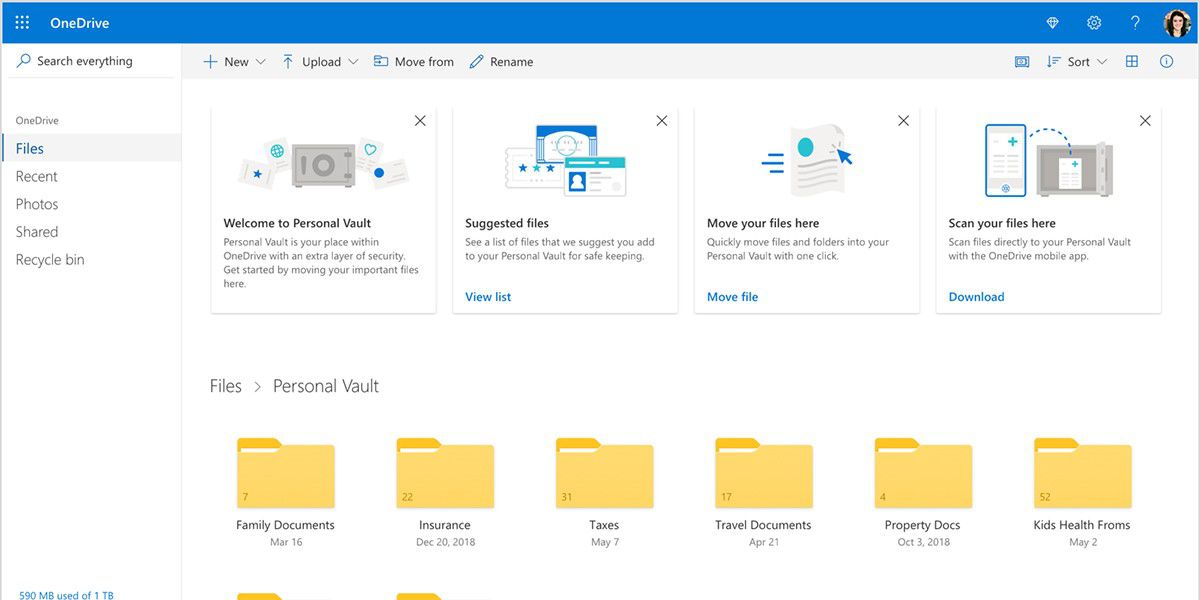
Microsoft's browser-based apps stand out for their elegance and usability, surpassing even the minimalist design of Google's Workspace suite. Like Google's apps, Microsoft's apps let you dictate text through a microphone as well as transcribe text from an existing recording. For me, Microsoft's voice-to-text feature worked impressively well from mobile apps on a phone or tablet, but I could never get it to work inside a desktop or laptop browser on either a Mac or a Windows machine.
Microsoft's Office apps are the best at what they do, bar none. If you want to exchange editable documents with anyone else, you'll almost certainly want to send your documents in a format compatible with Microsoft's apps???a reasonable way to ensure everyone else can work on them. The only serious glitch I've found with Microsoft's suite was the spotty online access I experienced on many browsers during testing. If you need to get serious work done in documents or worksheets, Microsoft's suite is not merely worth the money, it's also an amazing bargain. For all these reasons, Microsoft 365 Personal is an Editors' Choice winner.
Our Verdict
Microsoft 365 Family allows six people to use the office products simultaneously. Each family member can use 1 TB of storage from the available 6 TB storage plan. The good thing about this suite is that it is accessible on all leading platforms.
 Micro Tools Reviews
Micro Tools Reviews
Useful Link
Disclaimer
microtoolsreviews.live is a participant of the Amazon Services LLC Associates Program, an affiliate advertising program which is designed to provide an aid for the websites in earning an advertisement fees by means of advertising and linking to Amazon products.